1. Click this link to go to the new portal page, then click “New portal user? Register an account here!”
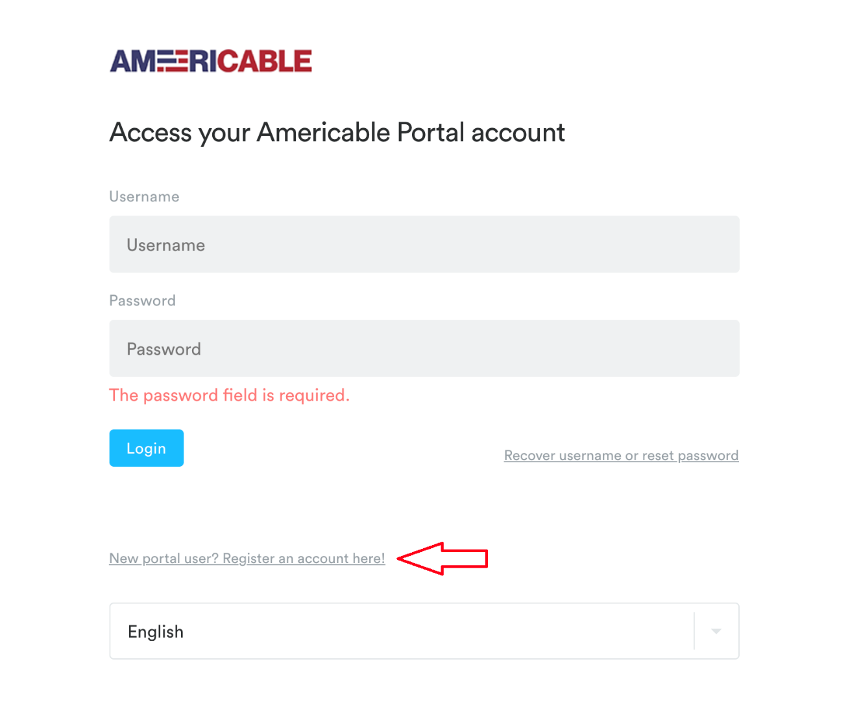
2. Next, enter the email address you are currently using into the Email Address field.
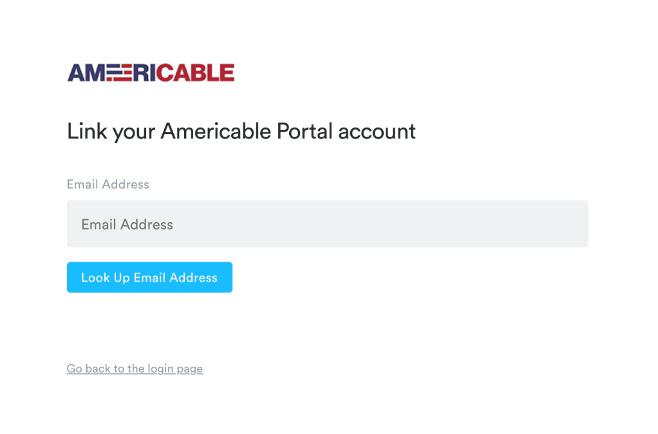
3. You will receive a new email from Americable titled “Americable Customer Portal Account Creation”. Inside this email, click the link and fill out the form with the same email, your new username, and your new password.
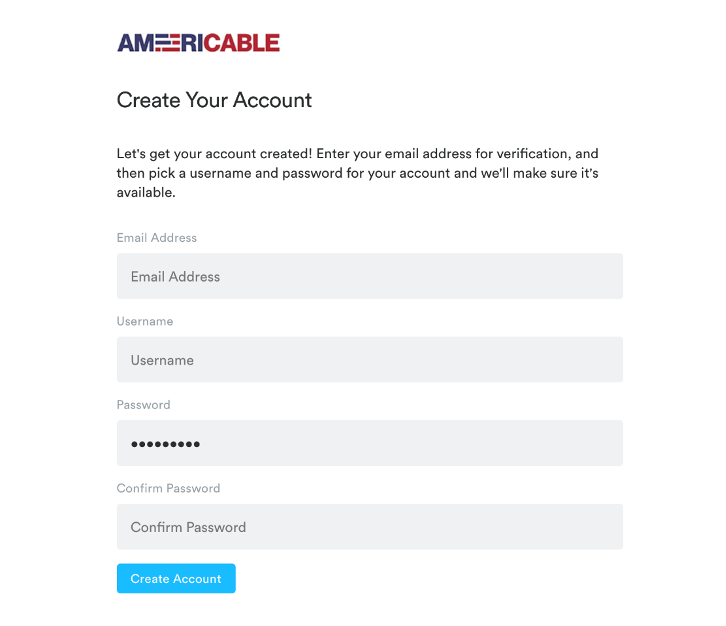
That’s it! Your new portal username and password setup is complete. If you have any questions while setting up your new portal account, please give us a call at +046-896-2288 or 241-2288 from a DSN line.




