Register your Americable Account

- Register your account on https://www.wtve.net/ and select Americable as your TV Provider.
- Click “Register” and enter your Americable Account number and last name of the main account holder.
- Check your email for an activation link to confirm registration. To help ensure delivery of your activation email, please add registration@watchtveverywhere.com to your address book or Safe Senders list for the email address you register.
- Your Account is now registered to use AmericableTV through Americable.TV App on your device.
Download the Americable.TV App
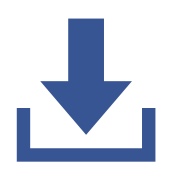
- Find Americable.TV App on your Device’s App Store and Download.
- Log in with your registered Email and Password.
- You are now ready to watch on your AmericableTV App!
Advanced Features Guide for your device

- Go to https://kb.americable.net/article-categories/iptv/ or Scan the QR code from your Americable Flyer and search for your Device.
- Please refer to your Device Guide on how to navigate through the Americable.TV App.
- For assistance with yourAmericableTV please contact our Tech Support. Available 24/7 at 241- 2288 Opt. 2.




